Introduction
With Hippo Mail, you can manage every aspect of your client’s professional email — from assigning mailboxes, setting up forwards and aliases, to customising the Webmail branding.
Your clients also have control over some settings themselves, such as changing their own passwords directly through Webmail.
Accessing Email Management
-
In your Reseller Hub, click the Actions Menu button.
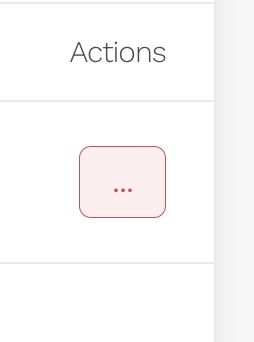
2. If an email service is already linked to the reseller slot, you’ll see the option Manage Email.
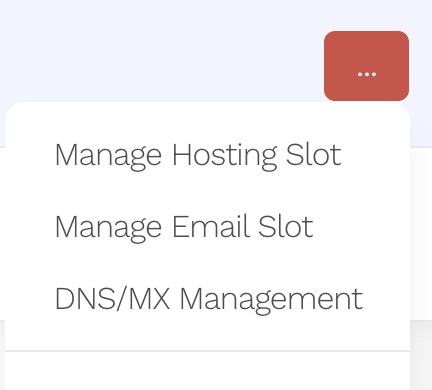
-
Select this option to open the Email Management page.
Email Management Page
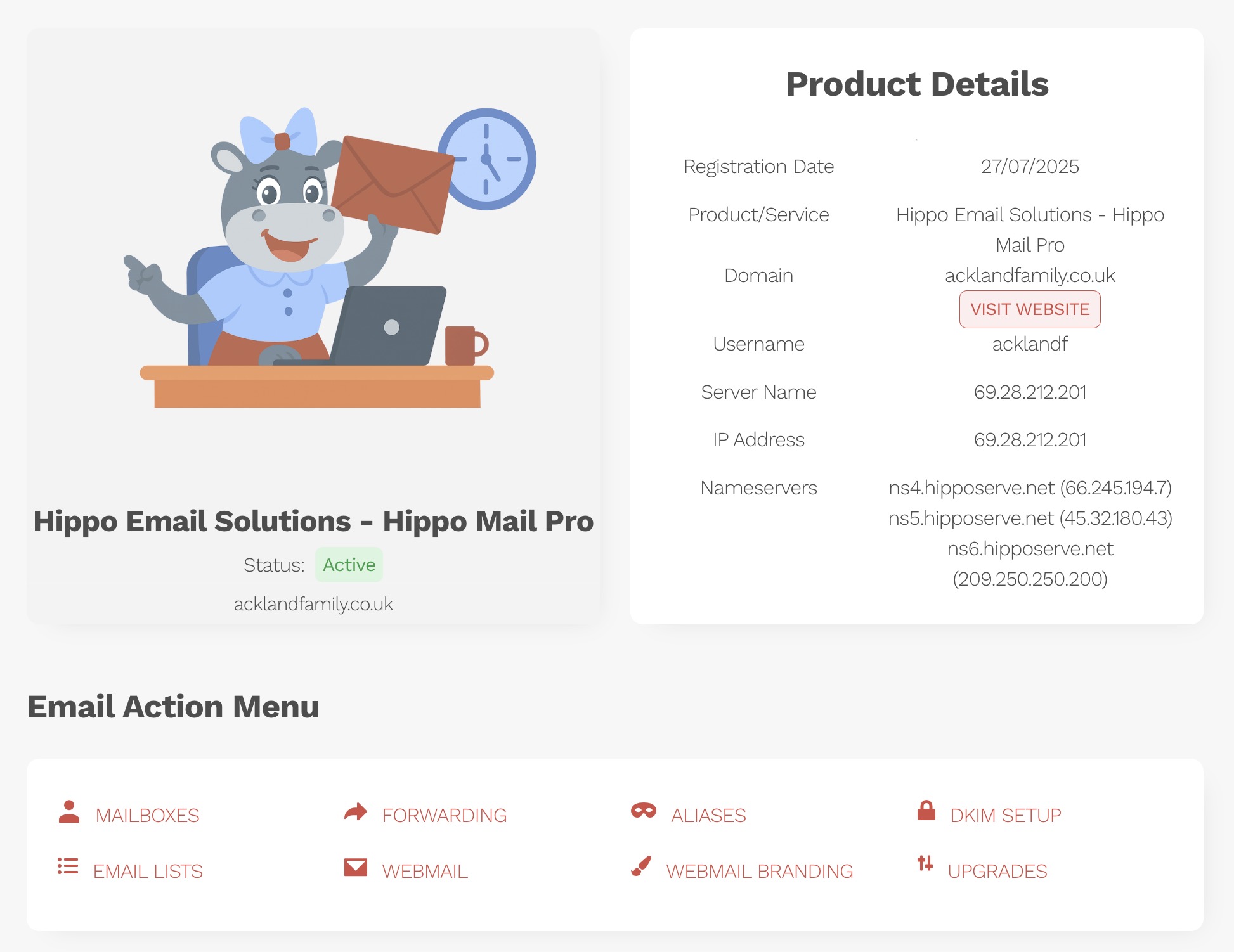
The Email Management page allows you to:
-
Create and manage mailboxes (email addresses)
-
Set up forwards and aliases
-
Manage distribution lists
-
Customise Webmail branding for your clients
We’ve produced a full step-by-step guide to using the Email Management system here:
Important Points to Note
Email accounts are directly linked to the reseller slot.
Suspending, unsuspending, or terminating a reseller slot will automatically perform the same action on its linked email account.






















































