Introduction
If you are running a hosting business, you may want to give your clients access to their hosting panel so they can manage certain aspects of their own website. This not only empowers them with more control but also reduces the number of day-to-day support requests you need to handle.
For security, each hosting instance is fully isolated and protected. Clients cannot access or interfere with other tenants on the same server. Every hosting slot comes with its own unique login credentials and access URL.
Providing Access
- Go to your Reseller Hub.
- Click the Actions menu next to the hosting slot you wish to share.

- Select Hosting Slot Info.
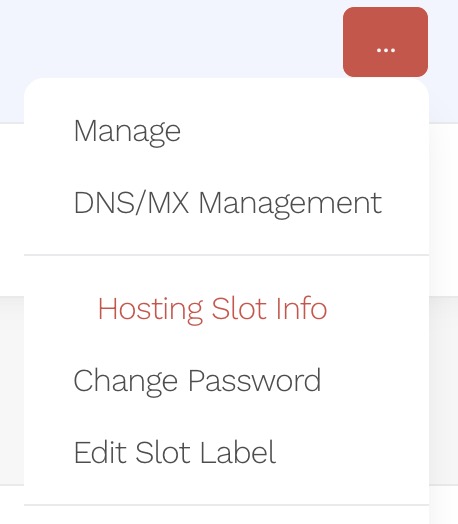
This will open the Hosting Info Window,
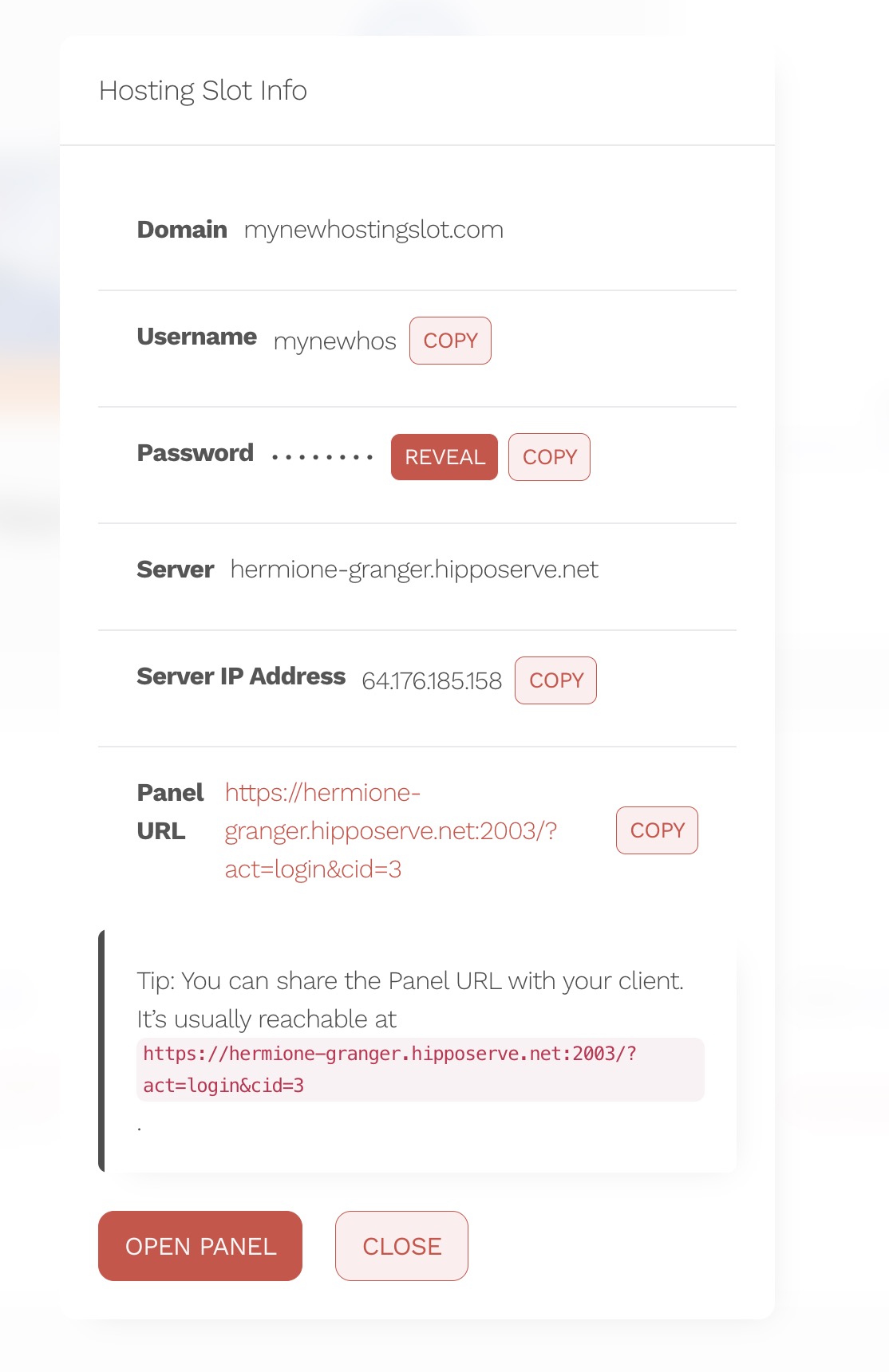
This displays a range of information about the hosting slot. The details you need to provide to your client are:
- Username
- Password (click Reveal to view it)
- Unique Panel URL
Security Recommendation
We strongly recommend that you do not send this information to your clients in plain text. Instead, use a secure password-sharing tool such as https://password.link/ to share sensitive login details safely.






















































