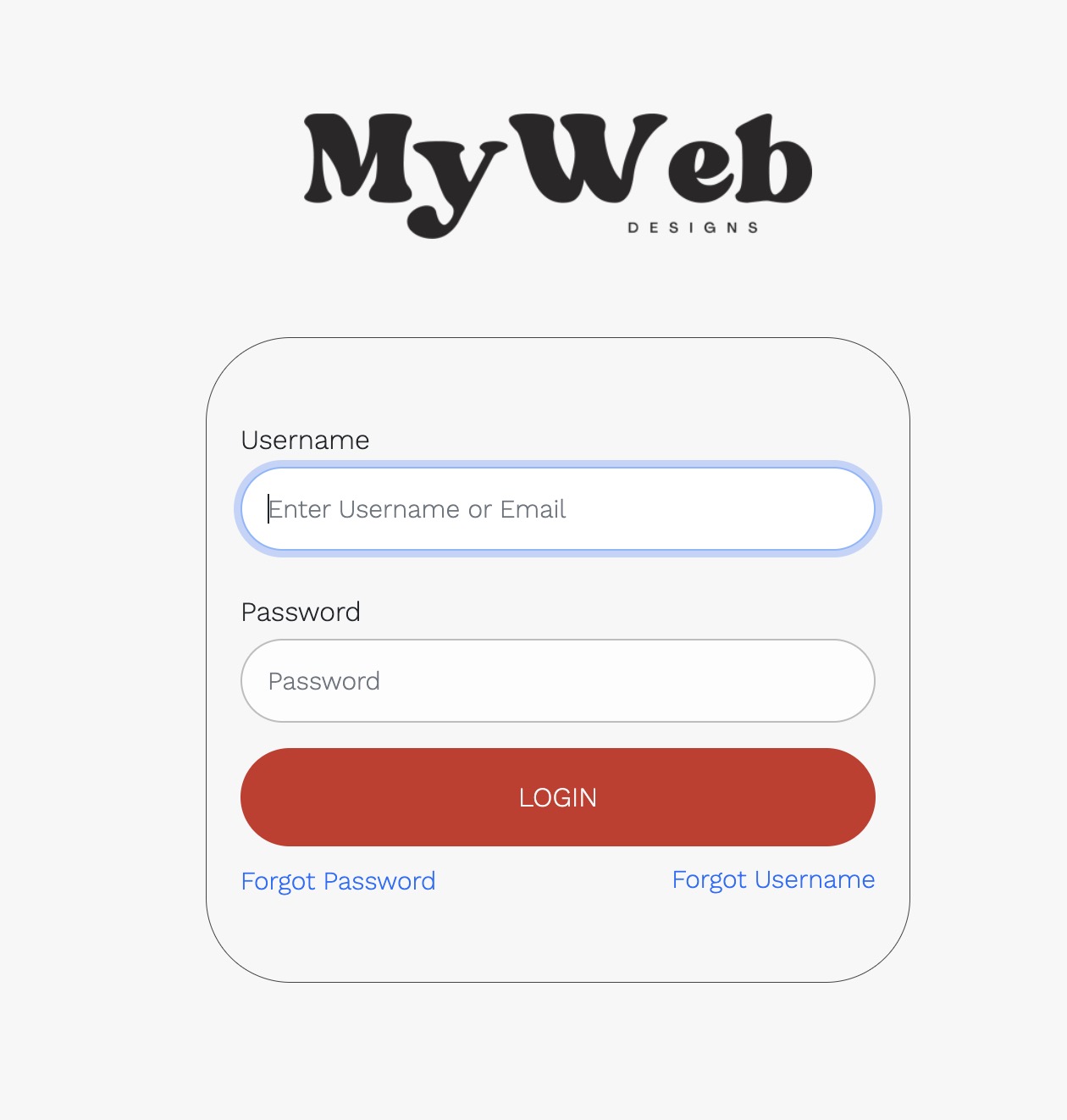Introduction
To help you promote your brand and present a professional image to your clients, Hipposerve offers a simple way to white-label your hosting panel and login screens. White labelling replaces Hipposerve’s branding with your own company details, giving your clients the impression of a fully independent hosting service.
Reasons to white-label include:
- Promoting your own brand identity instead of Hipposerve’s.
- Creating a seamless, professional experience for your customers.
- Building trust and recognition by showing your company logo and contact details.
- Offering a consistent look and feel across your services.
Accessing the White Label Options
- Go to your Reseller Hub.
- Click the Settings button.
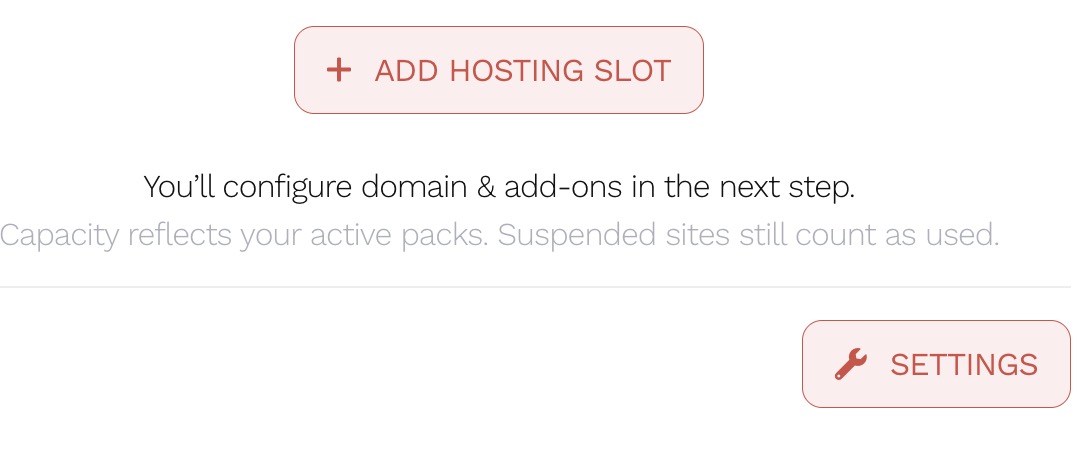
- Select White Label Settings from the menu.
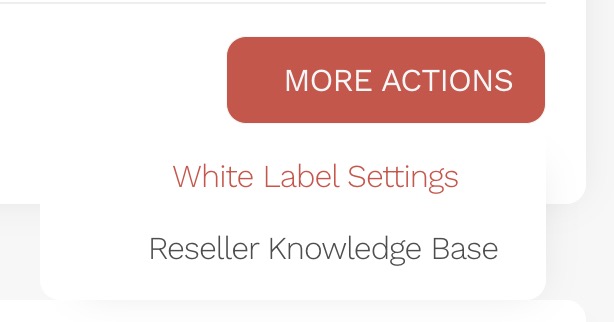
This will open the White Label Settings panel.
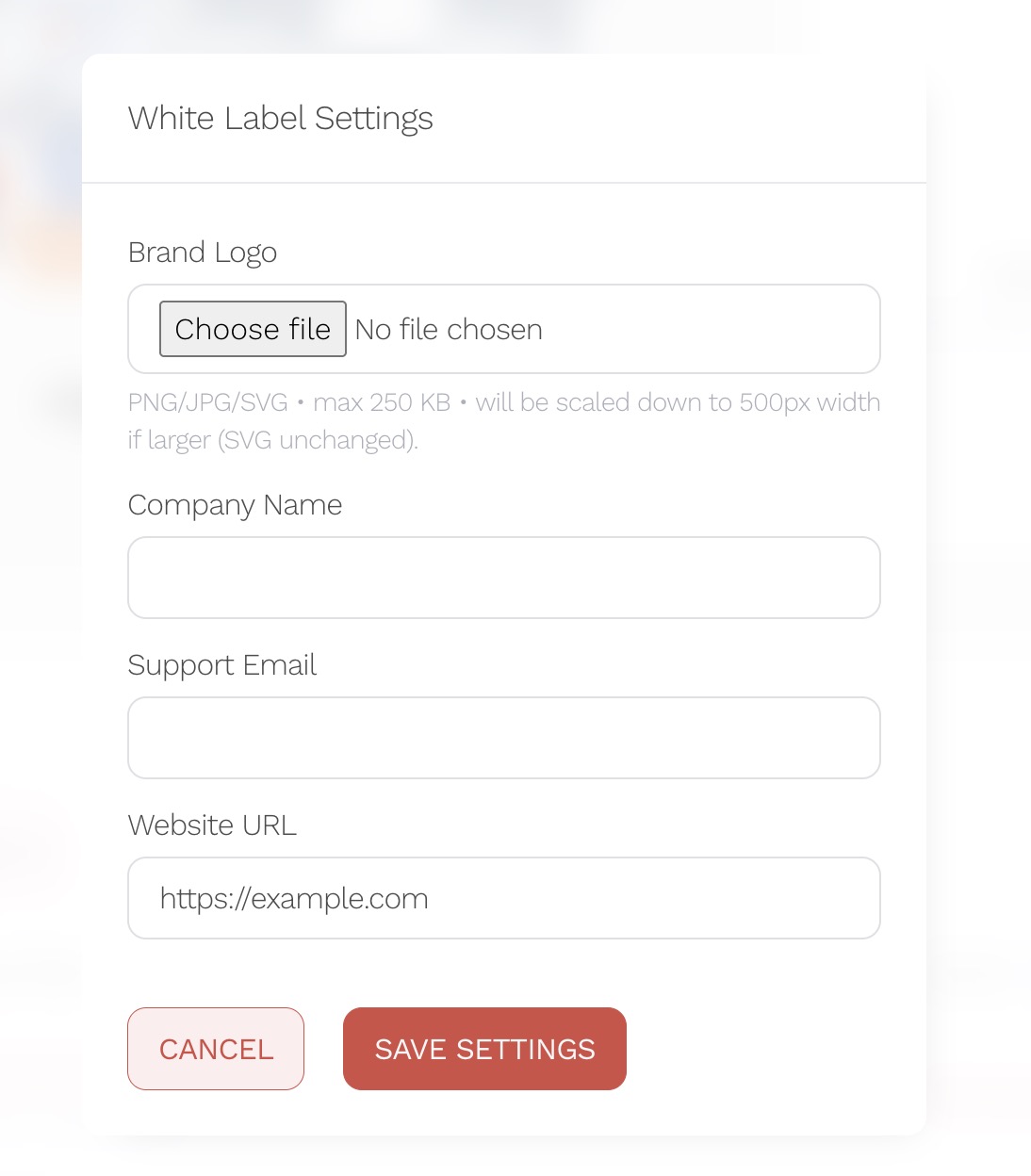
Complete the fields with your company details (such as company name, support email, website URL) and upload your logo.
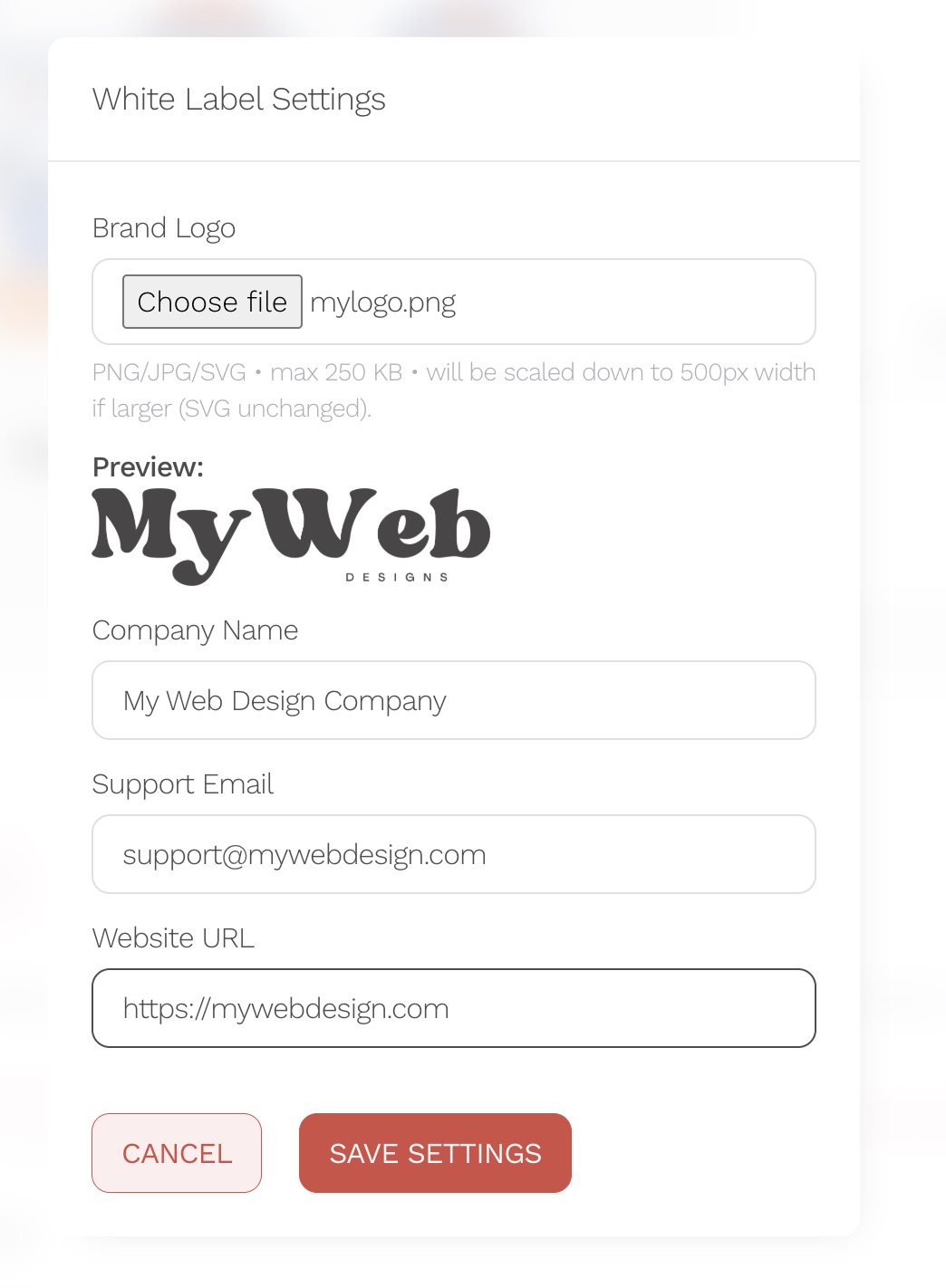
Once saved:
- Your control panel will display your company information and logo in the header and footer.
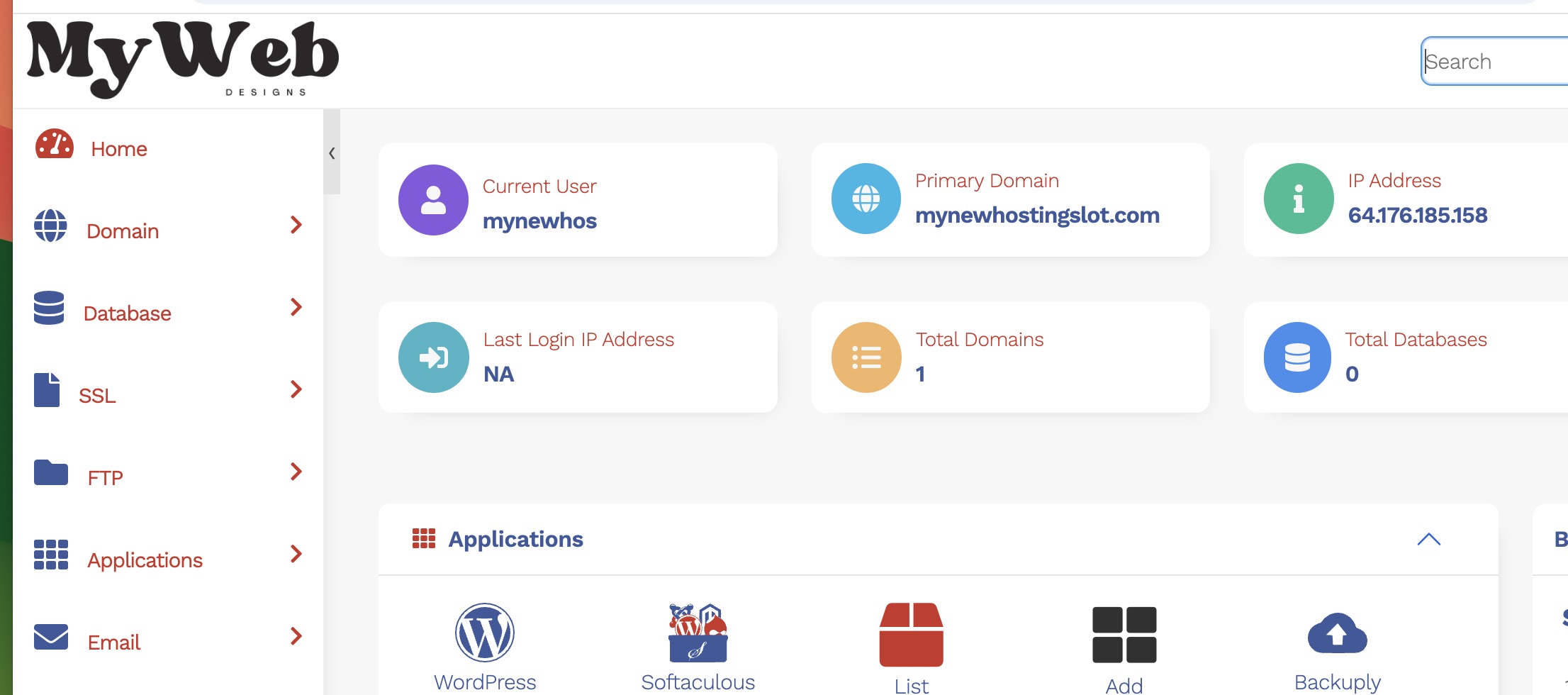
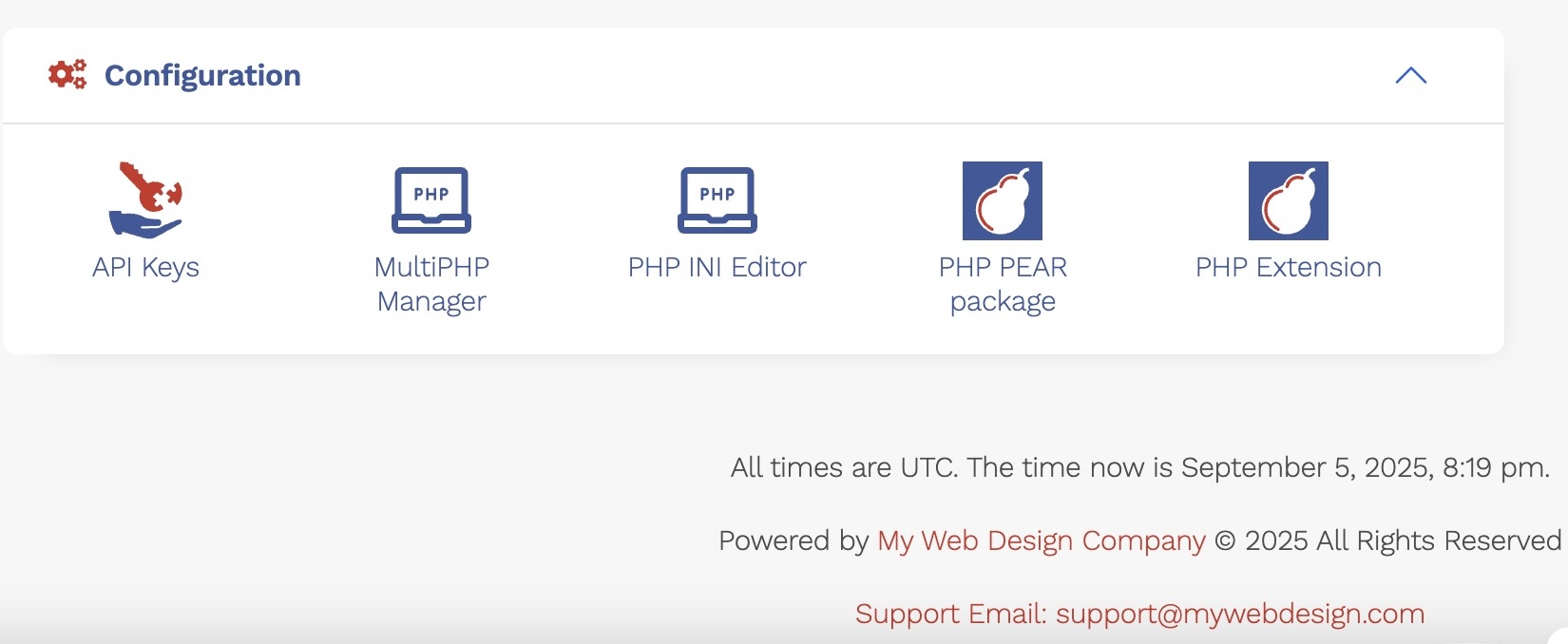
- Your clients’ login screen will also feature your logo, when you share your unique panel login URL (covered in the next section).